Updating the QSROnline Client
Objective
QSROnline will release a new version of the Client twice a week. An update is not required as this may not affect your use of QSROnline. We will provide you details on when it is suggested to update. If it is required for your company an update will automatically be sent to every user and will occur the next time the user logs in.
Checking the Client Version
![]()
To see the current Client version sign into the QSROnline Client. The version is listed on the bottom left of the Client.
Updating the Client
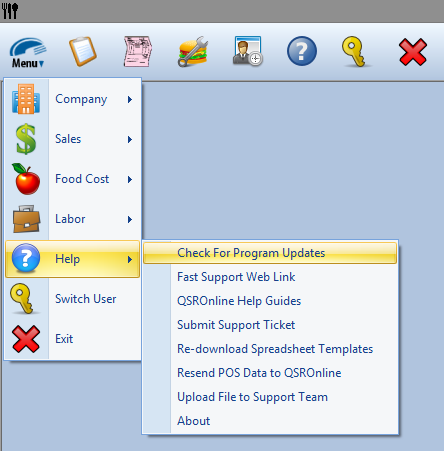
Go to Menu, Help, Check for Program Updates.
![]()
While updating you will see a progress bar. This can take 1-15 minutes or longer depending on your connection speed.
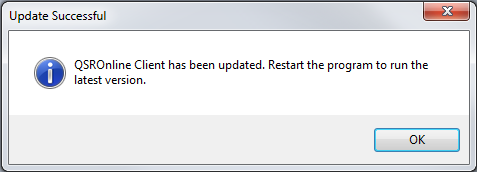
After the update is complete you will see the pop-up above. You must close and exit the client for the update to complete. You will see the new version number in the bottom left-hand corner.
