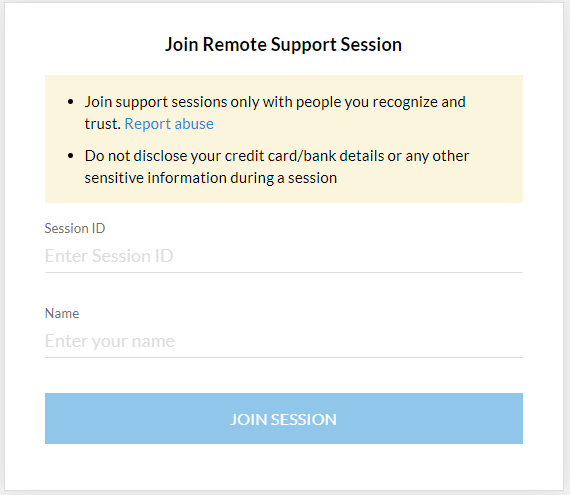Remote Software
QSROnline provides a one-time remote login to your computer using Zoho Assist or FastSupport. If you do not have your own remote connection software. Examples of other remote connection software include LogMeIn and Team Viewer. If you have your own remote connection software, you can send QSROnline the login information, so we may access your computer.
Providing Access
Please go to https://join.zoho.com/ and type in your name. QSROnline will provide the one-time session ID. If you are not already connected with a representative please call 877-334-6640.
For more information on allowing Zoho Assist on your computer please visit https://www.zoho.com/assist/kb/firewall-configuration.html
For more information on allowing FastSupport on your computer please visit http://support.citrixonline.com/en_US/gotoassist%20express/help_files/GTAX08000https://support.logmeininc.com/gotowebinar/help/optimal-firewall-configuration-g2w0600252?title=Connection+Help.