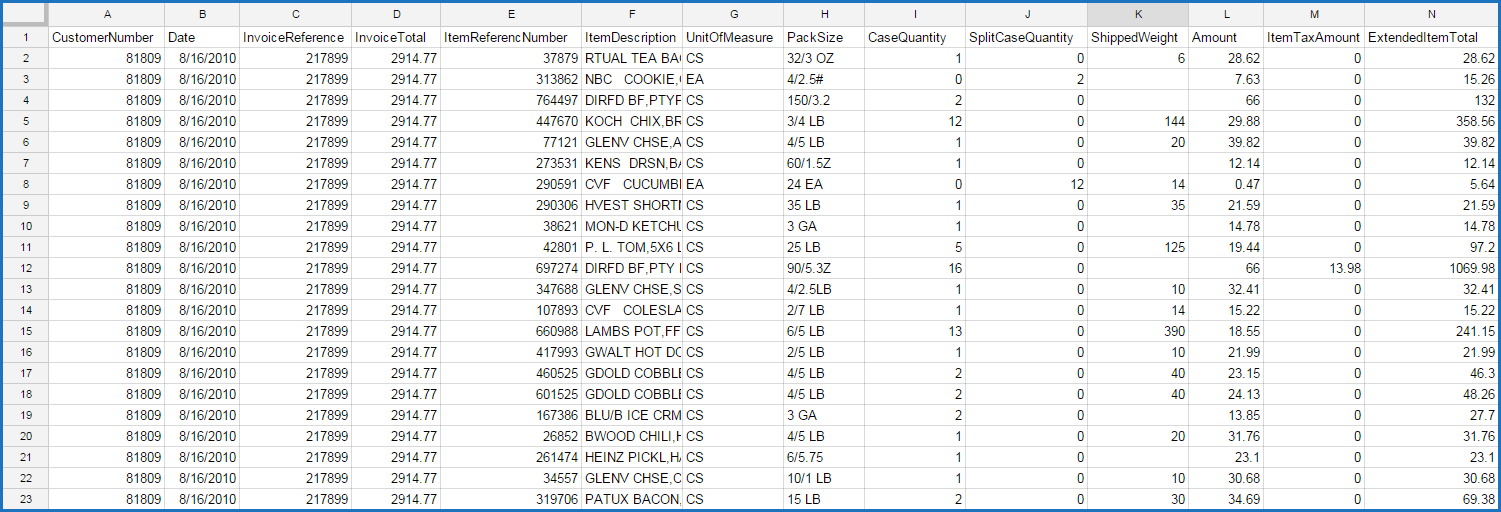Electronic Data Integration (aka) EDI, refers to our vendor invoice automation feature. When QSROnline integrates with a food vendor, we are able to automate your invoices, importing them directly into the QSROnline system, and alleviating any manual entry. This article discusses the information needed for those vendors with which QSROnline has NOT yet integrated. Outlined below are the Customer Responsibilities and the Vendor Responsibilities for potentially building a new vendor integration with QSROnline.
Customer Responsibilities:
Initial Contact with Vendor
As a customer of both QSROnline and the new vendor, it is your responsibility to make the initial contact with your vendor to request electronic invoices. With the vendor’s cooperation, QSROnline can move forward with the integration process.
Please provide your vendor with the New EDI Integration Request form and the New Vendor Responsibilities section below so that they are aware of the requirements for EDI integration between them and QSROnline.
Customer Numbers/Identification
Please send QSROnline a list of the vendor’s customer numbers for each restaurant. Note: If the vendor is creating this integration for the first time they may provide the location-specific identifiers prior to the new integration build.
Missing Invoices
Missing invoice inquiries should be directed to the vendor.
Changes after Integration is Built
Changes to the file specifications after the integration is built are a customization that can be billed.
New Vendor Responsibilities:
Basic requirements the vendor should acknowledge:
- Automatically uploaded invoices to FTP/sFTP website.
- Invoices must be uploaded daily.
- Send in one of the following file types:
- Standard EDI 810 files
- CSV (comma-separated-values)
- TSV (tab-separated-values) files
- Provide unique location identifiers.
- File names should be unique and not reused or copied.
- Missing invoice inquiries should be directed to the vendor.
Suggested File Structure
Above is a sample CSV invoice file. You will notice it does not match the suggested format below exactly, but it is close enough for our needs, as we are relatively flexible on file structure. The first row of the sample file is a list of field names or column headings. This row of column headings is optional but helpful when viewing the file.
Below are the minimum fields QSROnline requires for electronic invoice files. The simplest format would just include all these fields on each line, separated by commas or tabs. Please note each Invoice Reference Number should use one unit of measure unless the Split Case Quantity Shipped column is used. The number in a case should be listed in the Item pack/Size.
FIELDS:
- Customer# or Store# (this must identify the single store to which the order is shipped. See CUSTOMER IDENTIFICATION below),
- InvoiceDate,
- InvoiceReferenceNumber (alphanumeric)
- InvoiceTotalWithTax,
- ItemReferenceNumber (alphanumeric, must uniquely identify a single product),
- ItemName/Description,
- ItemBillingUnitOfMeasure
- ItemPack/Size (optional),
- CaseQuantityShipped,
- SplitCaseQuantityShipped,
- ShippedWeight (optional),
- ItemUnitPrice,
- ItemTaxAmount (amount of tax applied to this line item)
- ExtendedItemTotal,
If these requirements can be accommodated, the vendor should fill out the New EDI Integration Request form. If there are other items that are included in an invoice please include them in the sample sent when filling out the form. Example: 1x time fees like fuel surcharge or shipping charge.
Please be ready to include the following:
1. Sample Invoice File – This file is important. It is used to build the base of the integration with QSROnline and the vendor. Changes to the file specifications after the integration is built is a customization that can be billed.
2. FTP/sFTP – Provide the credentials. (QSROnline can also give an FTP/sFTP site to upload these files to, if necessary.)
3. Customer Numbers – The vendor will need to send the unique identifier for each location that will receive invoices.