A Waste Countsheet has the same appearance as all other Countsheets. Open a Waste Countsheet by choosing the Waste option when creating a New Countsheet. The purpose of a Waste Countsheet is to account for lost inventory items that were unintentionally “wasted.” Multiple Waste Countsheets can be completed each day.
Adding Individual Items to Waste Counts
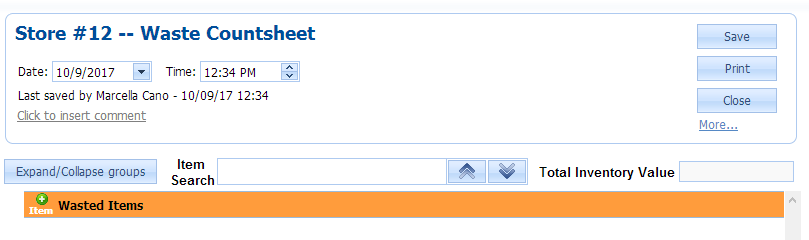
Use the green plus sign to add the item(s) that will need to be tracked. Once the item(s) are added, update the quantity for tracking and click “Save”. Items that are wasted will appear on the actual and variance food cost reports for tracking purposes.
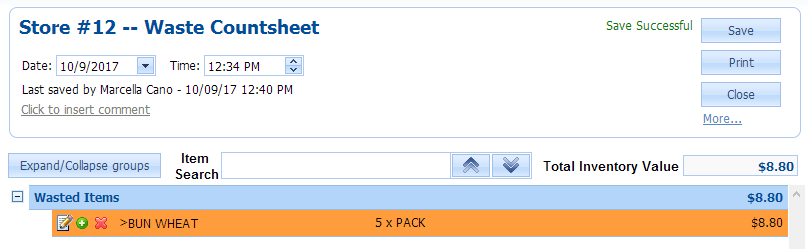
For example, if you were carrying a tray of buns across the kitchen and the tray was dropped, losing all the buns onto the floor, you would be unable to use those buns due to possible contamination. Therefore, to account for that $8.80 tray of wheat buns that you couldn’t use, you would key in 5 packs on a Waste Countsheet (as shown above).
NOTE: Waste counts can be completed in the QSROnline Counting App.
