Introducing QSROnline’s NextGen Cook/Drop Chart – the cutting-edge solution for restaurant operators seeking to optimize food quality, minimize waste, and maximize cost control. This innovative feature leverages historical POS & forecasted sales data to provide precise, time-based recommendations for cooking and preparing food items throughout the day.
Key Features:
- Sales Forecasting: Utilizes sales data to predict demand accurately.
- Flexible Time Increments: Set cook/drop schedules as frequently as every 15 minutes.
- “Build To” Algorithm: Calculates exact quantities needed to meet customer demand.
- LTO and Special Occasion Adjustments: Easily adapt to menu changes and events.
- User-Friendly Interface: Intuitive design for quick adoption by staff.
Benefits for Your Business:
- Ensure Continuous Product Freshness: Cook the right amount at the right time.
- Eliminate Product Outages: Meet customer demand consistently.
- Minimize Waste: Reduce overproduction with accurate forecasting.
- Maximize Cost Control: Optimize inventory usage and reduce food costs.
- Improve Operational Efficiency: Streamline kitchen processes and staff coordination.
Requirements
Our Cook/Drop Chart feature relies on POS transaction data to capture and forecast product sales by PLU. The required transaction data level must equal the lowest cook cycle time desired. For example, if the concept has a PLU constantly cooked every 15 minutes, their POS data must supply 15-minute time increment data.
Transform your kitchen operations with NextGen Cook/Drop. Experience the future of food preparation management today!
Getting Started
- Log into your QSROnline web portal and Begin Building your Template(s). Found under Food Cost Configuration.
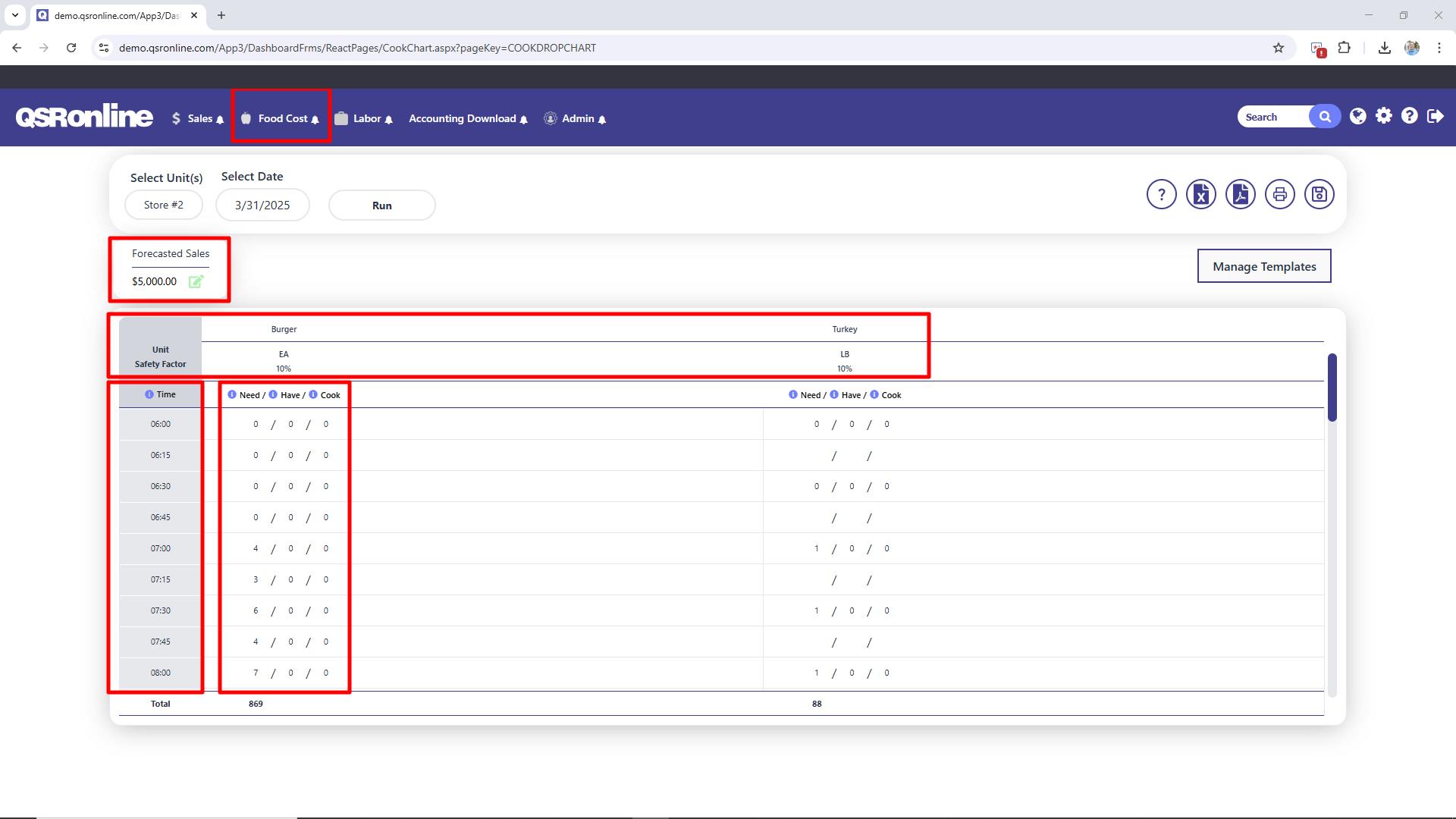
- Use our Bubble-Help Tool Tips to guide you through the process and answer common questions.
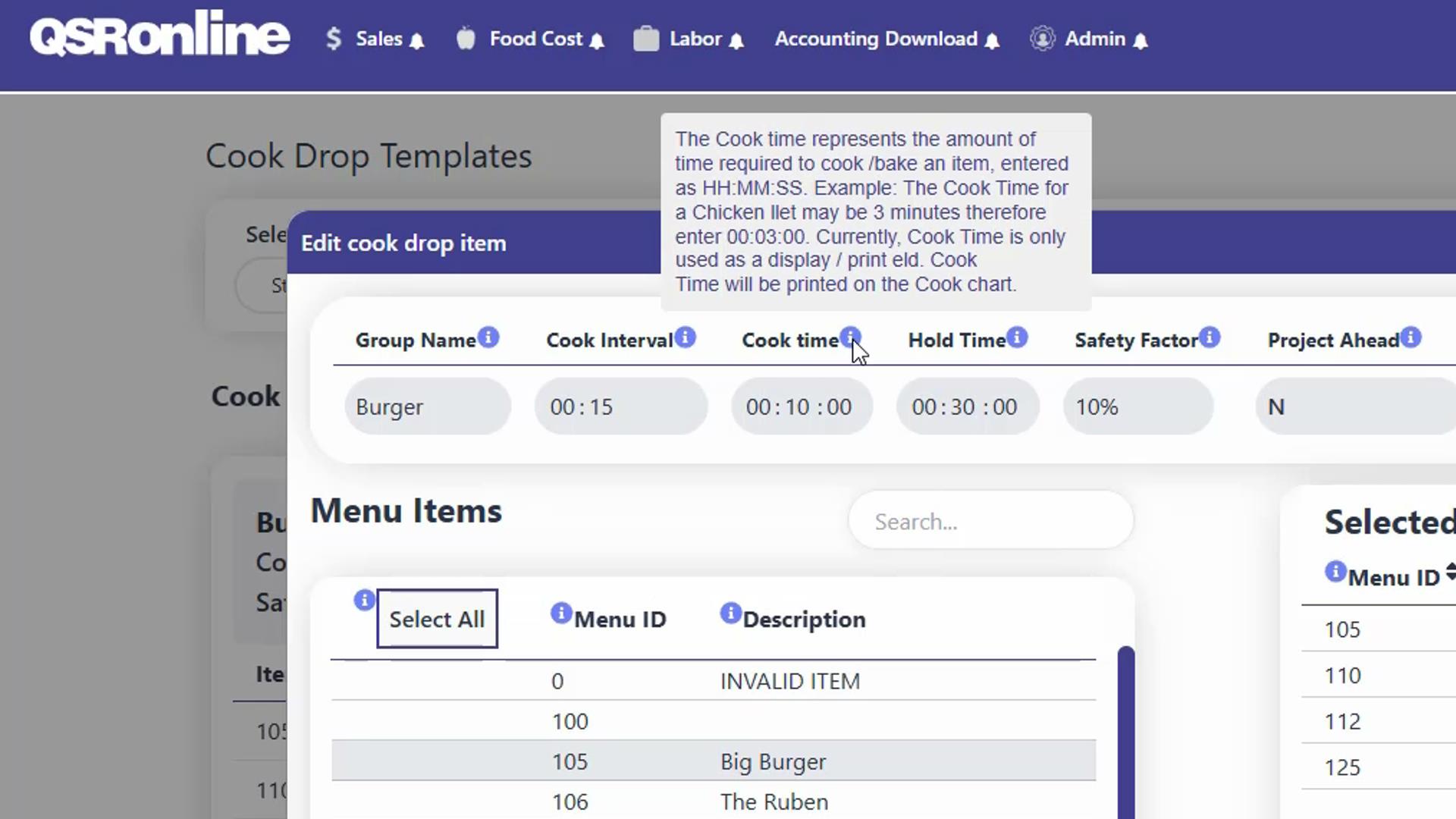
- Copy templates to the Company, Specific Areas, and/or Units. You customize and choose your template usage.
- Generate and update Drop Chart items by Menu or Inventory Item.
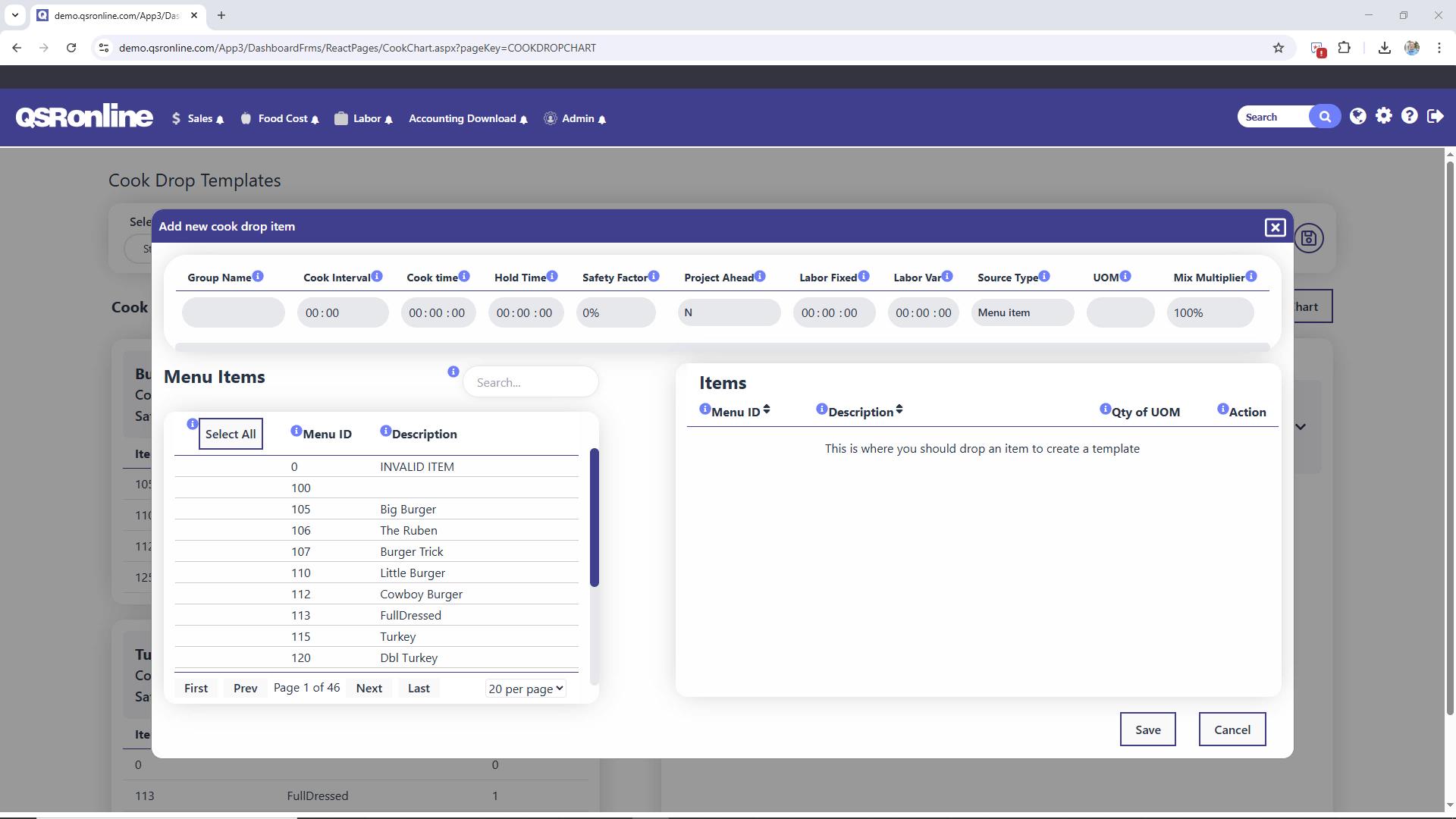
- Print/Export and use throughout the store as needed. Note cook details shown on the exported/printed copy from the template for ease of use for team members.
